SEO for Small Business Websites
Introduction
Welcome to the world of SEO for small business websites! In simple terms, SEO (Search Engine Optimization) is like making your website more visible on the internet so that people can easily find it when searching online. This guide will help you understand the basics and strategies to improve your website’s online presence. Let’s get started!
Understanding SEO Basics
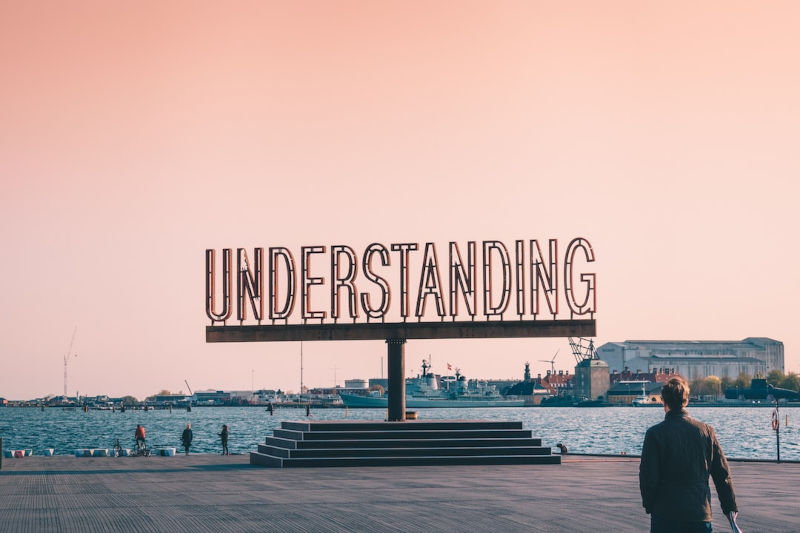
We’ll break down the basics of SEO (Search Engine Optimization) in a simple and easy-to-understand way. You don’t need to be a tech expert to grasp these concepts.
What is SEO?
SEO stands for Search Engine Optimization, but what does that really mean? Well, it’s like making your website more attractive to search engines like Google, Bing, and Yahoo. Think of these search engines as friendly librarians who help people find information on the internet.
Why SEO Matters for Online Visibility
Imagine you have a fantastic local business website, but nobody can find it online. That’s where SEO comes in. It’s like putting a big signpost on the internet highway, so when people search for things related to your business, they can easily find your website.
The Role of Keywords in SEO
Keywords are like magic words that help search engines understand what your website is about. When you use the right keywords in your content, it’s like telling search engines, “Hey, my website is relevant to this topic!” We’ll dive deeper into keywords in the next section.
Understanding these general SEO basics is the first step in getting your small business website noticed online. Now, let’s explore keywords and how they can boost your website’s visibility.
Setting the Foundation
Building a strong foundation for your small business website is crucial. It’s like laying a solid base for a house to make sure it stands tall and strong. In this section, we’ll cover the essential steps that set the groundwork for a successful website.
Choosing the Right Domain Name
Your domain name is like the address of your website. It’s how people find you on the internet. When picking a domain name, remember:
- Keep it short and easy to remember.
- Use keywords related to your business.
- Avoid using special characters or confusing spellings.
Choosing a good domain name helps visitors find your site quickly.
Selecting a Reliable Web Hosting Service
Think of web hosting as your website’s home. You want a dependable host to keep your site up and running smoothly. Look for:
- Good customer support.
- Fast loading times.
- Security features to protect your website and visitor data.
A reliable host ensures your site is accessible 24/7.
Optimizing Website Speed and Performance
Imagine a website that loads slowly; it’s like waiting in a long line at a store. People don’t like to wait. To speed up your website:
- Compress images to reduce file sizes.
- Use content delivery networks (CDNs) for faster loading.
- Minimize unnecessary plugins and scripts.
A fast website keeps visitors happy and engaged.
By setting a strong foundation with a great domain name, reliable hosting, and a speedy website, you’re on the right track to success.
Keyword Research

Keywords are like the secret codes that help search engines understand what your website is all about. Let’s dive into the world of keywords, and don’t worry, it’s not as complicated as it sounds!
The Significance of Keyword Research
Keyword research is like detective work for the internet. It helps you uncover the words and phrases people use when searching for things related to your business. Why is this important? Because using the right keywords on your website helps you get found by those searchers.
Tools for Effective Keyword Research
Luckily, you don’t have to be a detective to find the best keywords. There are free SEO handy tools available, like Google Keyword Planner and Ubersuggest, that can help you discover:
- Popular keywords in your industry.
- How often do people search for these keywords?
- Competition level for each keyword.
These tools make keyword research much easier.
Long-Tail vs. Short-Tail Keywords
Keywords come in two flavors: long-tail and short-tail. Think of them as big and small fish in the keyword sea.
- Short-tail keywords are short and general phrases, like “shoes.” They have lots of competition.
- Long-tail keywords are longer and more specific, like “running shoes for women with arch support.” They have less competition and can attract more targeted visitors.
Choosing the right mix of short and long-tail keywords can make a big difference in how well your website performs in search results.
So, in a nutshell, keyword research helps you find the right words to sprinkle throughout your website, making it easier for people to discover your small business online. Next, we’ll explore how to use these keywords effectively on your website.
On-Page SEO Optimization

On-page SEO is like giving your website a makeover to make it more appealing to search engines. Let’s break down how you can optimize your web pages without getting too technical.
Crafting Compelling and SEO-Friendly Content
Creating content that both humans and search engines love is essential. Here’s how:
- Quality Content: Write informative, engaging, and helpful content that your audience will love.
- Keyword Placement: Use your researched keywords naturally within your content. Don’t overdo it; make it sound natural.
- Readability: Keep your sentences and paragraphs short and easy to read.
- Headers and Subheadings: Use headers (H1, H2, H3) to organize your content and make it more scannable.
Meta Tags and Their Importance
Meta tags are like tiny summaries that tell search engines what your page is about. The two key meta tags are:
- Title Tag: This is your page’s title that appears in search results. Make it catchy and include your main keyword.
- Meta Description: This is a brief description of your page. It should be enticing and include relevant keywords.
Crafting attention-grabbing meta tags can improve your click-through rate.
Image Optimization for SEO
Images add life to your website, but they can also slow it down if not optimized. To keep your website speedy:
- File Size: Compress images to reduce file size without losing quality.
- Alt Text: Add descriptive alt text to images so search engines understand what they’re about.
- Image File Names: Name image files with relevant keywords, not generic numbers or symbols.
Optimized images make your website more user and search-engine-friendly.
By following these on-page SEO tips, you can improve your website’s visibility without needing to be a tech wizard. Next, we’ll explore how off-page strategies can further make your business website’s presence stand out on the web.
Off-Page SEO Strategies

Off-page SEO is like building your website’s reputation outside of your own little corner of the internet. It’s about making friends and getting noticed by search engines. Let’s explore these strategies in simple terms.
Building High-Quality Backlinks
Backlinks are like digital referrals from other websites. When reputable websites link to your content, it tells search engines that your content is trustworthy and valuable. Here’s how to build them:
- Quality over Quantity: Focus on getting backlinks from authoritative and relevant websites.
- Guest Posting: Write articles for other websites and include a link back to your site in your author bio.
- Broken Link Building: Find broken links on other websites and offer your content as a replacement.
Quality backlinks are like votes of confidence for your website.
Guest Posting and Its Benefits
Guest posting is like being a guest at someone else’s party and making new friends. It involves writing articles for other websites in your niche. This strategy offers several benefits:
- Increased Exposure: You reach a new audience.
- Credibility: Being published on reputable sites boosts your authority.
- Backlinks: You can include links back to your own site.
It’s like a win-win situation for both you and the website hosting your guest post.
Social Media’s Role in SEO
Social media is like word-of-mouth on steroids. While it doesn’t directly impact your website’s ranking, it can indirectly help in several ways:
- Increased Visibility: Sharing your content on social media exposes it to a broader audience.
- Engagement: Likes, shares, and comments can lead to more traffic and backlinks.
- Brand Building: Social media helps build your brand’s online presence.
Think of social media as your website’s megaphone to the world.
By understanding and implementing these off-page SEO strategies, you can boost your website’s reputation and authority in the eyes of search engines. Now, let’s explore how local SEO can help small businesses reach nearby customers effectively.
Local SEO for Small Businesses

Local business SEO is like putting your small business on the map for people in your neighborhood, city, or town. It’s all about connecting with nearby customers. Let’s explore how you can do this without any confusing jargon.
Understanding Local SEO
Local SEO is like a treasure hunt. Instead of looking for a pot of gold, you’re trying to connect with local customers. Here’s how it works:
- Local Keywords: Use keywords that include your location, like “best coffee shop in [your city].”
- Google My Business: Create or claim your Google My Business listing. It’s like having a digital storefront. It’s a great opportunity for local businesses.
- Local Directories: Get listed in online directories like Yelp and Yellow Pages. It’s like being in the phone book but on the internet.
Local SEO helps people in your area find your business when they search online.
Google My Business Optimization
Your Google My Business (GMB) listing is like a virtual business card. To make it stand out:
- Complete Your Profile: Add your business hours, phone number, and photos.
- Collect Reviews: Encourage happy customers to leave reviews on your GMB page.
- Posts and Updates: Regularly post updates, like special offers or events, to keep your listing active.
A well-optimized GMB listing helps you appear in local searches and on Google Maps. So, make sure to take advantage and optimize your Google Business profile completely.
Online Reviews and Reputation Management
Think of online reviews as digital recommendations. Positive reviews can boost your business, but negative ones can hurt. Here’s how to manage them:
- Ask for Reviews: Encourage satisfied customers to leave reviews on platforms like Google and Yelp.
- Respond to Reviews: Engage with reviewers by thanking them for positive feedback and addressing concerns politely.
- Monitor Your Reputation: Use online tools to track what people are saying about your business.
A good online reputation builds trust with potential customers.
Local SEO is like shining a spotlight on your small business in your community. By understanding and implementing these strategies, you can attract more local customers and grow your business. Next, let’s explore how to make your website mobile-friendly for a wider audience.
Mobile Optimization

Mobile optimization is like making sure your website looks great and works smoothly on smartphones and tablets. It’s important because many people use their mobile devices to surf the web. Let’s make mobile optimization easy to understand.
The Rise of Mobile SEO
Think about how often you use your phone to search for things online. Most people do the same, so having a mobile-friendly website is crucial. Here’s why:
- User Experience: Mobile users want websites that load quickly and are easy to navigate.
- Google’s Favor: Google prefers mobile-friendly websites and may rank them higher in mobile search results.
- Wider Audience: You can reach more people, including those on the go.
Having a mobile-friendly site is like rolling out the red carpet for your mobile visitors.
Mobile-Friendly Website Design
Mobile-friendly design means your website adapts to different screen sizes, making it look good on both a large computer screen and a small smartphone. Here’s how to achieve it:
- Responsive Design: Use a responsive website template that adjusts to different devices automatically.
- Mobile-Friendly Features: Make buttons and links big enough for tapping with a finger.
- Keep it Simple: Simplify your design for a clutter-free mobile experience.
A mobile-friendly design ensures your website is accessible and enjoyable on mobile devices.
Accelerated Mobile Pages (AMP)
Accelerated Mobile Pages, or AMP for short, are like speed boosters for your mobile website. They load lightning-fast, which is essential for mobile users who want information quickly. Here’s how to use AMP:
- Simplify Code: Strip down unnecessary elements from your web pages to make them load faster.
- AMP Plugins: Use AMP plugins or tools to convert your content into AMP format.
- Google AMP Cache: Google’s AMP Cache can further speed up the loading of AMP pages.
AMP is like serving a fast-food version of your web content to mobile users—quick and satisfying.
By optimizing your website for mobile devices, you make it more accessible to a broader audience. This is especially important in today’s mobile-centric world. Now, let’s delve into the technical side of SEO with “Technical SEO.”
Technical SEO

Technical SEO might sound complex, but it’s like giving your website a tune-up to make sure it runs smoothly for both users and search engines. Let’s explore this in simple terms.
Website Structure and Navigation
Think of your website as a library. A well-organized library is easier to navigate, and the same goes for your website:
- Clear Hierarchy: Create a logical structure with main pages and subpages.
- User-Friendly URLs: Use short, descriptive URLs instead of long, confusing ones.
- Sitemap: Create an XML sitemap to help search engines understand your website’s structure.
A well-structured website is like a well-organized library, making it easy for visitors and search engines to find what they’re looking for.
XML Sitemaps and robots.txt
XML sitemaps and robots.txt are like road signs for search engines, guiding them through your website. Here’s how they work:
- XML Sitemaps: Provide a map of all your web pages, making it easier for search engines to crawl and index your content.
- robots.txt: This file tells search engines which parts of your site to crawl and which to avoid.
These tools ensure search engines can explore your site effectively.
Schema Markup and Rich Snippets
Schema markup is like adding extra information to your website’s content to help search engines understand it better. This can lead to enhanced search results, known as rich snippets. Here’s how it works:
- Schema Types: Use specific schema types like “Product,” “Review,” or “Event” to provide context to search engines.
- Rich Snippets: Rich snippets display additional information in search results, making your listings more appealing.
Schema markup and rich snippets make your website stand out in search results and provide more relevant information to users.
Technical SEO isn’t about coding wizardry; it’s about making your website user-friendly and search engine-friendly. These improvements can enhance your website’s performance and visibility.
Content Marketing and SEO

Content marketing is like storytelling for your business, and when combined with SEO, it’s a powerful way to attract visitors and boost your online presence. Let’s dive into this concept in simple terms.
Content Strategy for Small Businesses
Creating content is like sharing valuable stories with your audience. Here’s how to craft a content strategy that works:
- Audience Research: Understand your target audience’s needs and interests.
- Content Calendar: Plan what content you’ll create and when to publish it.
- Variety of Content: Mix it up with articles, videos, infographics, and more.
- Consistency: Stick to your schedule to keep your audience engaged.
A well-thought-out content strategy helps you connect with your audience and keep them coming back for more.
Blogging and SEO Synergy
Blogging is like having a conversation with your audience. Here’s how to make it SEO-friendly:
- Keyword Integration: Use your researched keywords naturally in your blog posts.
- Quality over Quantity: Focus on delivering valuable information rather than churning out posts.
- Engage Your Audience: Encourage comments and shares to build a community around your blog.
Blogging not only provides helpful content but also attracts search engine traffic.
Video Marketing for SEO
Video marketing is like showing instead of telling. Here’s how to leverage it for SEO:
- YouTube Optimization: Create a YouTube channel and optimize video titles, descriptions, and tags with relevant keywords.
- Embed Videos: Include videos on your website to enhance engagement.
- Transcriptions: Provide written transcriptions for your videos to make them accessible to all users and search engines.
Videos can be a dynamic addition to your content strategy, improving user engagement and SEO.
Content marketing and SEO are like a dynamic duo, helping you create valuable content while ensuring it reaches a broader audience through search engines.
E-commerce SEO for Small Businesses

E-commerce SEO is like arranging your store’s shelves so that customers can easily find what they want. Let’s explore how small businesses can optimize their online shops in a simple way.
Product Page Optimization
Your product pages are like the shelves in your online store. Here’s how to make them SEO-friendly:
- High-Quality Images: Use clear, high-resolution images of your products.
- Unique Product Descriptions: Write unique and informative descriptions for each product.
- Keywords: Include relevant keywords naturally in your product titles and descriptions.
- User Reviews: Encourage customers to leave reviews as they add credibility to your products.
Well-optimized product pages help customers find and choose your products.
Shopping Cart SEO
Your shopping cart is like the checkout counter in your store. To optimize it for SEO:
- Fast Loading: Ensure your shopping cart loads quickly to reduce cart abandonment.
- Secure Checkout: Use secure payment methods and display trust badges.
- Mobile-Friendly: Make sure your cart works smoothly on mobile devices.
- Clear Shipping and Return Policies: Display these clearly to build trust with customers.
A smooth shopping cart experience can lead to more sales and happy customers.
Handling Duplicate Content Issues
Duplicate content is like having the same product on two different shelves. Search engines don’t like this. To handle it:
- Canonical Tags: Use canonical tags to tell search engines which version of a page is the primary one.
- 301 Redirects: If you have duplicate content, redirect it to the primary page.
- Avoid Boilerplate Descriptions: Write unique content, even for similar products.
Handling duplicate content issues ensures search engines understand your website better.
E-commerce SEO helps you reach potential customers searching for products online. By optimizing your product pages, and shopping cart, and handling duplicate content, you can improve your online store’s visibility and sales.
Measuring SEO Success

Measuring SEO success is like checking the scoreboard to see how well your team is doing in a game. It helps you understand if your SEO efforts are paying off. Let’s break down how you can track your progress without any confusing jargon.
Key Performance Indicators (KPIs) for Small Businesses
Key Performance Indicators (KPIs) are like the important stats you track during a game. For SEO, here are some crucial KPIs:
- Organic Traffic: Measure how many visitors come to your website through search engines.
- Keyword Rankings: Check where your website ranks for important keywords.
- Conversion Rate: Track how many visitors take desired actions, like making a purchase or filling out a contact form.
- Bounce Rate: See how many visitors leave your site without exploring further.
These KPIs give you a clear picture of your website’s performance.
Google Analytics and Search Console
Google provides two valuable tools to track your website’s SEO performance:
- Google Analytics: It’s like having a referee keeping an eye on your game. It shows you detailed information about your website traffic, user behavior, and more.
- Google Search Console: This tool is like a coach giving you tips to improve your game. It provides insights into how Google views your website, including any issues it encounters when crawling your site.
By regularly checking these tools, you can make informed decisions to enhance your SEO strategy.
Regular SEO Audits and Adjustments
SEO is an ongoing game, and like any game, you need to adapt and improve. Here’s how to do it:
- Regular Audits: Conduct SEO audits to identify areas that need improvement.
- Content Updates: Keep your content fresh and up-to-date.
- Algorithm Changes: Stay informed about Google’s updates and adjust your strategy accordingly.
Continuous monitoring and adjustments ensure your SEO strategy stays effective over time.
Measuring SEO success is like keeping track of your progress in a game. By monitoring KPIs, using tools like Google Analytics and Search Console, and making regular adjustments, you can improve your website’s performance and achieve your SEO goals.
Avoiding Common SEO Mistakes

Avoiding common SEO mistakes is like steering clear of potholes on the road to success. Let’s navigate the SEO landscape and ensure you don’t fall into these traps.
Keyword Stuffing and Over-Optimization
Keyword stuffing is like adding too much sugar to a recipe – it ruins the dish. Here’s how to avoid it:
- Natural Integration: Use keywords naturally in your content; don’t force them.
- Variation: Use synonyms and related terms to keep your content diverse.
- Focus on Quality: Prioritize high-quality, informative content overstuffing keywords.
Balancing keywords with high-quality content ensures your website remains reader-friendly.
Ignoring Mobile-Friendliness
Ignoring mobile-friendliness is like building a house with no doors – it won’t work for everyone. Here’s how to avoid it:
- Responsive Design: Ensure your website works well on all devices, including smartphones and tablets.
- Mobile Testing: Regularly test your site on mobile devices to fix any issues promptly.
- Page Speed: Optimize your site’s loading speed for mobile users.
A mobile-friendly website is crucial in today’s mobile-centric world.
Neglecting Local SEO Efforts
Neglecting local SEO is like hiding your store behind a mountain – nobody can find it. Here’s how to avoid it:
- Google My Business: Claim and optimize your Google My Business listing.
- Local Citations: Get listed in local directories and review sites.
- Local Content: Create content relevant to your local area.
Local SEO helps you reach nearby customers and drive foot traffic.
By avoiding these common SEO mistakes, you can ensure that your SEO efforts are more effective and in line with best practices.
Staying Updated with SEO Trends

Staying updated with SEO trends is like following the latest fashion trends – it keeps you in style. Here’s how to keep your SEO strategies fresh and effective without diving into technical details.
The Evolving Landscape of SEO
SEO is like a river that keeps flowing and changing. To stay current:
- Follow Industry News: Read blogs, watch videos, and follow SEO experts on social media to keep up with the latest trends.
- Attend Webinars and Conferences: Join online events or conferences to gain insights from industry leaders.
- Experiment and Adapt: Don’t be afraid to test new strategies and adjust your approach based on the latest information.
Staying informed ensures your SEO strategies remain effective in a dynamic digital world.
Staying Informed Through Industry Resources
Think of SEO as a puzzle, and industry resources are like pieces of that puzzle. To put it together:
- Google’s Official Updates: Follow Google’s official blog and announcements for insights into algorithm changes.
- SEO Forums and Communities: Join online forums and communities to learn from others and share your experiences.
- SEO Tools: Explore SEO tools and platforms that provide updates and insights into your website’s performance.
By tapping into these resources, you can keep your SEO knowledge up-to-date.
Adapting to Algorithm Updates
Search engines like Google often change their algorithms, like the rules of a game. To adapt:
- Monitor Algorithm Updates: When Google releases a major update, pay attention to how it may affect your website’s ranking.
- Adjust Your Strategy: If necessary, make adjustments to your SEO strategy to align with the new algorithm’s criteria.
Adapting to algorithm updates ensures your website remains visible and competitive.
Staying updated with SEO trends is like keeping your business in tune with the times. By following industry news, utilizing resources, and adapting to algorithm changes, you can ensure that your SEO efforts are effective in the ever-evolving digital landscape.
FAQs
Let’s address some common questions about SEO for many small business websites in a simple and clear way.
What is the cost of hiring an SEO agency?
The cost of hiring an SEO agency varies widely depending on your needs and the agency’s expertise. It can range from a few hundred dollars per month for basic services to several thousand dollars for comprehensive SEO strategies. It’s essential to discuss your specific goals and budget with potential agencies to get an accurate estimate.
How long does it take to see SEO results?
SEO is a gradual process, and the timeline for results can vary. In some cases, you might see improvements in a few weeks, while for more competitive keywords or industries, it could take several months. Consistency and patience are key in SEO. It’s essential to keep refining your strategy and monitoring results over time.
Can I do SEO for my small business website on my own?
Yes, you can certainly do SEO for your small business website on your own, especially if you’re willing to learn and put in the effort. Many resources, tools, and guides are available online to help you get started. However, keep in mind that SEO can be complex and time-consuming, so it may be worthwhile to consider hiring an expert or agency if you have the budget.
Conclusion
Congratulations! You’ve reached the end of our journey through the world of SEO for small business websites. Let’s wrap things up in a simple and actionable way.
- Start Small, Dream Big: SEO might seem overwhelming at first, but remember, you can start with basic strategies and gradually expand as your website grows.
- Content is King: Quality content that’s relevant to your audience is the heart of SEO. Keep producing valuable content, and search engines will take notice.
- Stay Updated: The digital world is always evolving, so make a habit of staying informed about SEO trends and adapting your strategies accordingly.
- Patience Pays Off: SEO isn’t an instant solution. It takes time, dedication, and consistency. Be patient, monitor your progress, and keep refining your approach.
- You’re Not Alone: There are plenty of resources, tools, and experts out there to support your SEO journey. Don’t hesitate to seek help or advice when needed.
Remember, SEO is a dynamic and ever-changing field, but with the right knowledge and determination, you can boost your website’s online presence and achieve your goals. Now, go out there and make your mark on the digital landscape!




