Learn how does RSS feed works to enhance your content consumption with our guide, which offers practical tips, benefits, and RSS reader recommendations. With a barrage of information coming from various sources, it’s easy to feel overwhelmed and miss out on valuable content. Enter RSS (Really Simple Syndication) – a powerful tool designed to streamline your content consumption and bring the latest updates directly to you.
RSS feeds allow you to subscribe to content from websites, blogs, and news outlets, aggregating all the updates in one place for easy access. Whether you are a tech enthusiast, a news junkie, or just someone looking to stay informed, RSS feeds provide a simplified and efficient way to stay connected with the topics that matter to you.
Table of Content
What is RSS?
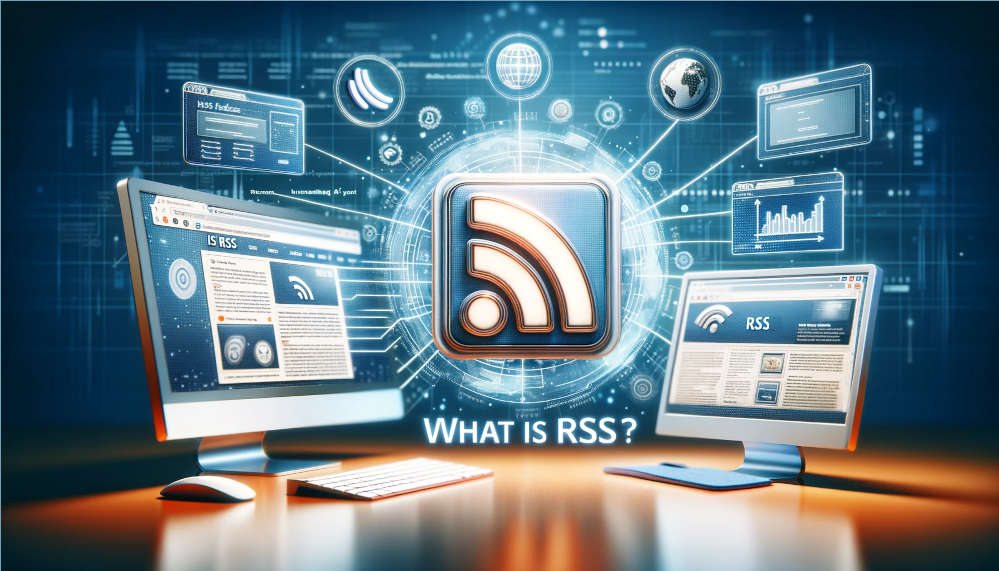
RSS, which stands for Really Simple Syndication, is a web feed that allows users to access updates to online content in a standardized, computer-readable format. These feeds can, for example, allow a user to keep track of many different websites in a single news aggregator. The aggregator will automatically check the RSS feed for new content, allowing the list to be automatically passed from website to website or from website to user. This passing of content is called “web syndication.”
A Brief History and Evolution
RSS has been around since the late 1990s and has undergone several major revisions and updates. The first version of RSS, which was called RDF Site Summary, was created by Netscape in 1999. However, it was not until the creation of RSS 2.0 in 2002 that the format gained widespread adoption. Over the years, RSS has become a crucial tool for content creators and consumers alike, allowing for the easy distribution and consumption of content.
How Does RSS Work?
RSS works by having the website author maintain a list of notifications on their website in a standard way. This list of notifications is called an “RSS Feed.” People who are interested in finding out the latest headlines or changes can check this list. Special computer programs called “RSS aggregators” have been developed that automatically access the RSS feeds of websites you care about on your behalf and organize the information in a simple, easy-to-read format.
Key Components of an RSS Feed
An RSS feed is made up of a list of items, each of which contains a user’s RSS feed, a title, a link to the full version of the content, and a description or summary. Here are the key components:
- Title: The title of the content or the update.
- Link: A direct URL to the content.
- Description: A brief summary or an excerpt from the content.
- PubDate: The date and time when the content was published or updated.
- Guid: A unique identifier for the content.
These components are wrapped in XML tags and attributes, which is a type of text file that makes it easy for the RSS reader to understand and display the content.
How Does RSS Feed Work?

RSS feeds provide a convenient way for users to stay updated with their favorite websites without the need to manually visit each site. Here’s a step-by-step guide on how to find and subscribe to RSS feeds, along with recommendations for tools and applications to enhance your RSS experience.
Finding and Subscribing to RSS Feeds
- Identify the RSS Feed: Look for the RSS icon on your favorite websites. It’s usually an orange icon that resembles radio waves. Clicking on this icon will take you to the feed’s URL.
- Copy the Feed URL: Once you’re on the feed’s page, copy the URL from your browser’s address bar. This URL is the direct link to the site’s RSS feed.
- Choose an RSS Reader: Select an RSS reader that suits your needs. There are various options available, ranging from web-based readers like Feedly and Inoreader to desktop applications and browser extensions.
- Add the Feed to Your Reader: Paste the copied RSS feed URL into your chosen RSS reader. The reader will then be subscribed to the feed, and you’ll start receiving updates.
Popular RSS Readers
- Feedly: A highly popular web-based RSS reader that offers a clean and user-friendly interface. It allows you to organize your feeds into categories and offers various viewing options.
- Inoreader: Another web-based option, Inoreader, provides a powerful search function and the ability to subscribe to specific article keywords.
- The Old Reader: A simple and straightforward RSS reader that brings a social aspect to RSS by allowing you to connect with friends and see what they are reading.
Organizing and Managing Your RSS Feeds
- Create Categories: To keep your feeds organized, create categories based on topics or sources. This makes it easier to find specific content.
- Use Folders: Some RSS readers allow you to group feeds into folders. Utilize this feature to keep related feeds together.
- Set Up Notifications: Configure notifications to alert you of new content from your favorite feeds. This ensures you never miss an update.
- Regularly Review Your Subscriptions: Over time, you might find that certain feeds no longer interest you. Regularly review and clean up your subscriptions to keep your feed reader clutter-free.
Tips for Effective RSS Feed Usage
- Subscribe to a Variety of Sources: To get a well-rounded view of a topic, subscribe to a diverse range of sources.
- Use the Search Function: Leverage the search function in your RSS reader to find specific articles or topics.
- Take Advantage of Mobile Apps: Many RSS readers offer mobile apps, allowing you to access your feeds on the go.
By following these steps and tips, you can effectively use RSS feeds to streamline your content consumption, stay informed, and save time. In the next section, we will explore the numerous benefits of using RSS feeds.
Benefits of Using RSS

RSS feeds offer a multitude of advantages for users looking to streamline their content consumption and stay updated with the latest information. Here, we delve into the key benefits of using RSS feeds.
Time-Saving and Efficiency
- All in One Place: RSS feeds bring content from various sources together in one location, saving you the time you would spend visiting each site individually. Feedly, for example, allows users to consolidate their favorite feeds for quick and easy access.
- Real-Time Updates: Receive updates in real-time as soon as new content is published. This ensures you are always in the loop with the latest information.
- Quick Overview: Most RSS readers provide a summary view, allowing you to quickly scan through headlines and summaries to find content of interest.
Customization and Personalization
- Follow Topics of Interest: Subscribe only to content that interests you, creating a personalized news feed tailored to your preferences.
- Filter and Prioritize: Use features like filtering and tagging to prioritize content from specific sources or topics, ensuring you see the most relevant information first.
- Discover New Content: RSS readers often have discovery features to help you find new and interesting content based on your preferences.
Reducing Information Overload
- Avoid Overwhelm: By curating your own feed, you can avoid the overwhelm of information overload that often comes with browsing the internet or using social media.
- Stay Focused: With a cleaner, more organized view of content, you can stay focused on the topics that matter to you without distractions.
Supporting Open Web Standards
- Interoperability: RSS is based on open web standards, ensuring compatibility across various platforms and devices.
- Decentralization: Unlike social media algorithms, RSS feeds give control back to the user, promoting a decentralized approach to content consumption.
Enhancing Content Accessibility
- Access Anywhere: With cloud-based RSS readers and mobile apps, you can access your personalized feed from anywhere, at any time.
- Offline Reading: Some RSS readers offer offline reading capabilities, allowing you to download content and read it even when you don’t have an internet connection.
By leveraging the power of RSS feeds, you can create a more efficient, personalized, and focused content consumption experience. In the next section, we will address common misconceptions about RSS and explore its continued relevance in today’s digital landscape.
Common Misconceptions and Challenges
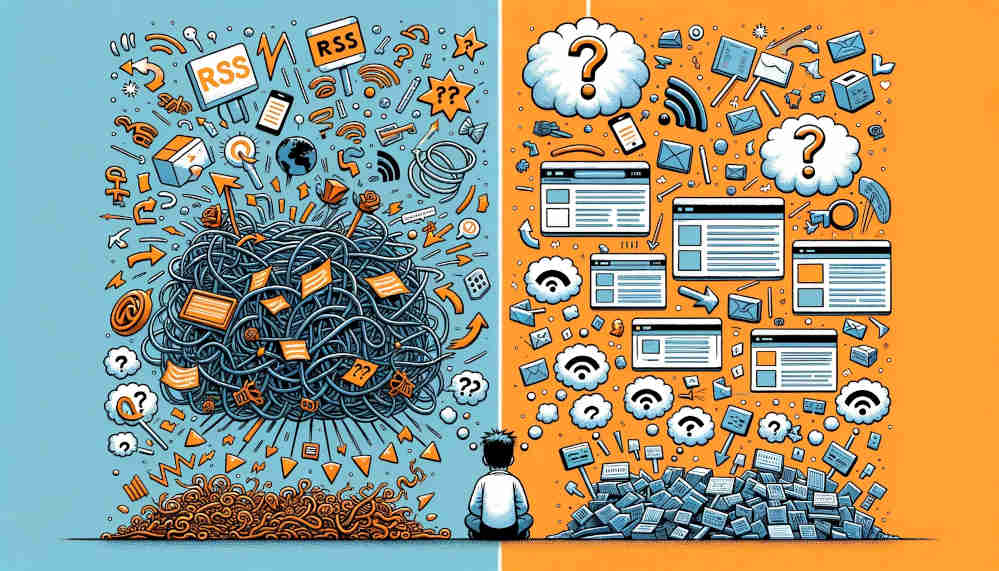
Despite its numerous benefits, there are several misconceptions about RSS that can deter users from taking full advantage of this powerful tool. In this section, we will debunk these myths and discuss the challenges and solutions associated with using RSS feeds.
Debunking Myths About RSS
- Myth: RSS is Outdated: Some believe that RSS is a relic of the past, but this couldn’t be further from the truth. While social media and other platforms have risen in popularity, RSS continues to be a reliable and efficient way to access content. RSS is still used by many who prefer a streamlined and ad-free reading experience.
- Myth: RSS is Complicated to Use: RSS might seem intimidating at first, but modern RSS readers have made it more user-friendly than ever. With intuitive interfaces and easy setup processes, platforms like Inoreader and Feedly have simplified the RSS experience.
Addressing Challenges
- Challenge: Finding RSS Feeds: Not all websites prominently display their RSS feed links. However, you can usually find the feed by appending “/feed” to the website’s URL or by using browser extensions that detect RSS feeds on web pages.
- Challenge: Managing a Large Number of Feeds: As you subscribe to more feeds, it can become overwhelming to manage them all. Utilize folders, tags, and categories in your RSS reader to keep your feeds organized. Feedly’s features can help streamline this process.
Tips for Optimizing Your RSS Experience
- Content Creators: Optimize Your RSS Feed: If you’re a content creator, ensure that your website’s RSS feed is properly set up and includes all necessary information. This makes it easier for readers to subscribe and stay updated. Generate an RSS feed for your WordPress site to enhance accessibility.
- Stay Informed About RSS Developments: The world of RSS is constantly evolving. Stay informed about the latest developments and new features by following blogs and forums dedicated to RSS.
By understanding the common misconceptions and challenges associated with RSS, and knowing how to address them, you can enhance your content consumption experience and make the most out of this powerful tool. In the next section, we will explore the future of RSS and what developments we can expect in the coming years.
Future of RSS

Despite being a technology that originated in the late 1990s, RSS has shown remarkable resilience and continues to be a vital tool for content consumers and creators alike. As we look ahead, the future of RSS appears promising, with potential for further innovation and integration into our digital lives.
Current Trends and Resurgence
In recent years, there has been a noticeable resurgence in the use of RSS feeds, driven by a desire for a more controlled and personalized content consumption experience. Users are seeking alternatives to the algorithm-driven feeds of social media platforms, and RSS provides a solution with its user-centric approach. Platforms like Feedly have reported steady growth, indicating a renewed interest in RSS.
Potential for Innovation
While the core functionality of RSS remains the same, there is potential for innovation in how feeds are discovered, shared, and consumed. Developers are exploring ways to enhance the user experience, integrate machine learning for smarter content recommendations, and improve the overall usability of RSS readers. The integration of RSS feeds into other applications and services is also a potential area of growth, offering users more ways to access their feeds.
Embracing RSS in the Digital Age
As we navigate an increasingly digital world, the simplicity and transparency of RSS feeds make them an attractive option for staying informed. By providing a direct connection between content creators and consumers, RSS feeds empower users to take control of their digital content consumption.
Conclusion
As we conclude this guide, we encourage you to take the plunge and start exploring the world of RSS feeds. Subscribe to your favorite blogs, news sites, and content creators. Organize your feeds, tailor them to your interests, and discover the joy of having a personalized, ad-free, and algorithm-free content stream right at your fingertips.
RSS stands as a testament to the power of open web standards, user control, and the enduring need for direct, unfiltered access to content. Embrace RSS, take control of your content consumption, and join the community of users who have found a more efficient, personalized, and user-centric way to stay informed.
Thank you for joining us on this journey through the world of RSS. Happy reading, and here’s to a future of informed, empowered, and connected content consumption!




