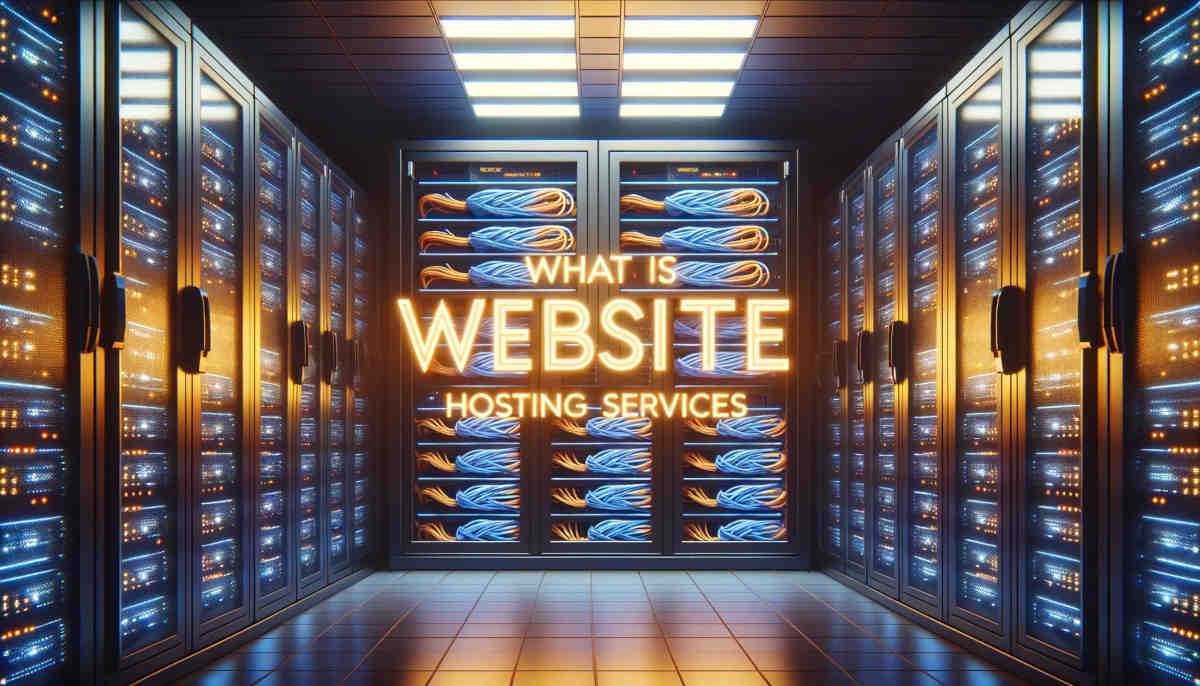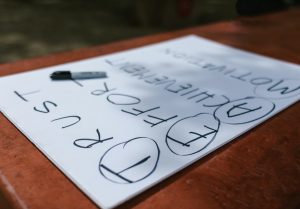In today’s digital age, having a strong online presence is essential for businesses and individuals alike. But, have you ever wondered, “What is website hosting services?” If you’re new to the world of websites and online platforms, understanding the intricacies of web hosting is crucial to establishing a successful online presence.
In this comprehensive guide, we will demystify the concept of web hosting and shed light on the various aspects related to it. Whether you’re a seasoned webmaster or a novice website owner, this guide will equip you with the knowledge needed to make informed decisions about your hosting needs.
Table of Content
Difference Between Web Hosting
Shared Hosting
What Is Shared Hosting?
Shared hosting is like living in an apartment building where multiple residents share common resources, such as space, utilities, and maintenance costs. In this hosting environment, your website shares server resources with several other websites. It’s an economical option, making it an attractive choice for individuals, small businesses, and beginners.
Pros and Cons of Shared Hosting
While shared hosting offers cost savings, it does have its limitations. On the positive side, shared hosting is:
- Affordable: It’s budget-friendly, making it accessible to those with limited resources.
- User-Friendly: It’s ideal for beginners as hosting providers typically manage server maintenance and technical aspects.
However, shared hosting also has some drawbacks:
- Limited Resources: Your website’s performance may be impacted if other sites on the same server experience high traffic.
- Security Risks: Shared environments can pose security risks if one site is compromised.
Virtual Private Server (VPS) Hosting
Understanding VPS Hosting
Virtual Private Server (VPS) hosting provides a middle ground between shared hosting and dedicated servers. It’s akin to living in a condominium where you have your unit, but you still share some resources with others. In the world of hosting, a VPS is a virtualized server within a larger physical server.
Advantages and Disadvantages of VPS Hosting
VPS hosting offers several advantages:
- Greater Control: You have more control over your hosting environment compared to shared hosting.
- Scalability: It’s easier to scale resources up or down as your website’s needs change.
However, there are some disadvantages to consider:
- Cost: VPS hosting is typically more expensive than shared hosting.
- Technical Skills: Managing a VPS may require more technical expertise.
Dedicated Server Hosting
What Is Dedicated Server Hosting?
Dedicated server hosting is akin to owning a standalone house. In this hosting arrangement, you rent an entire physical server dedicated solely to your website. This provides unparalleled control, performance, and security.
Benefits and Drawbacks of Dedicated Servers
Dedicated server hosting offers several benefits:
- Maximum Performance: Your website has exclusive access to server resources, resulting in excellent performance.
- Enhanced Security: Security risks are minimized as you have full control over server settings.
However, dedicated hosting has some drawbacks:
- Higher Costs: It’s more expensive than shared and VPS hosting.
- Technical Expertise: Managing a dedicated server may require advanced technical knowledge.
Cloud Hosting
Explaining Cloud Hosting
Cloud hosting represents the latest evolution in web hosting technology. Instead of relying on a single physical server, cloud hosting leverages a network of virtual servers that work together to deliver resources as needed. This distributed approach offers scalability and reliability.
Pros and Cons of Cloud Hosting
Cloud hosting has numerous advantages:
- Scalability: Resources are available on-demand, allowing your website to handle traffic spikes.
- Reliability: If one server fails, others in the network can compensate, ensuring high uptime.
However, it’s essential to consider the following:
- Cost Structure: While you pay for what you use, costs can add up with high traffic.
- Technical Complexity: Managing cloud hosting may require a learning curve.
With an understanding of the various hosting options, it’s time to look into the key features you should consider when evaluating hosting services.
Key Features to Consider
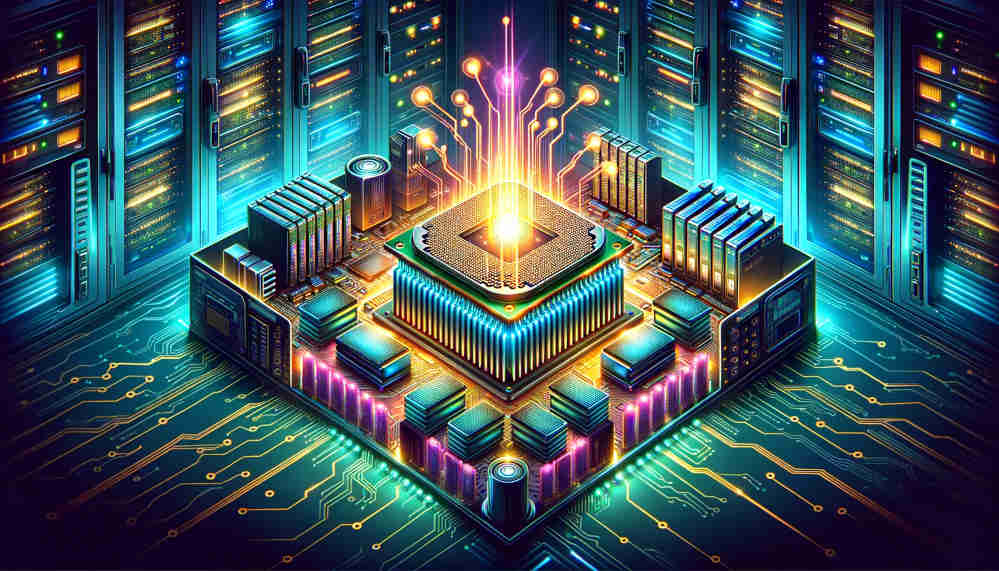
Server Resources
CPU, RAM, and Storage
Server resources play a crucial role in your website’s performance. When choosing a hosting plan, pay attention to the CPU, RAM, and storage allocations. These resources determine how fast your website can load and how well it can handle concurrent visitors.
Your hosting provider should offer scalability options, allowing you to adjust resources as your website grows.
Uptime and Reliability
Importance of Uptime
Uptime is a critical metric for evaluating hosting providers. It represents the percentage of time your website is accessible to visitors. High uptime ensures that your site is available when users need it.
Look for hosting providers that offer uptime guarantees of 99.9% or higher. This level of reliability helps maintain a positive user experience and can impact your site’s search engine rankings.
Scalability
Scaling Your Hosting as Your Website Grows
The ability to scale your hosting resources is essential for accommodating growth. As your website gains more visitors and data, you should have the flexibility to upgrade your hosting plan. Scalability ensures that your site remains responsive and can handle increased traffic without slowdowns.
Security
Protecting Your Website from Cyber Threats
Website security is a paramount concern. A breach can damage your reputation and compromise user data. Hosting providers should offer robust security features, including:
- Firewalls: Protect your website from malicious attacks.
- Regular Backups: Ensure that your data can be restored in case of data loss.
- SSL Certificates: Encrypt data transmission to and from your website, providing a secure browsing experience for users.
In the next section, we’ll explore some of the top hosting providers in the industry and discuss how to choose the right one for your needs.
Hosting Providers
When it comes to selecting a hosting provider, you’re faced with a multitude of options. To help you navigate this decision, here are some of the top hosting providers known for their reliability and performance:
Bluehost
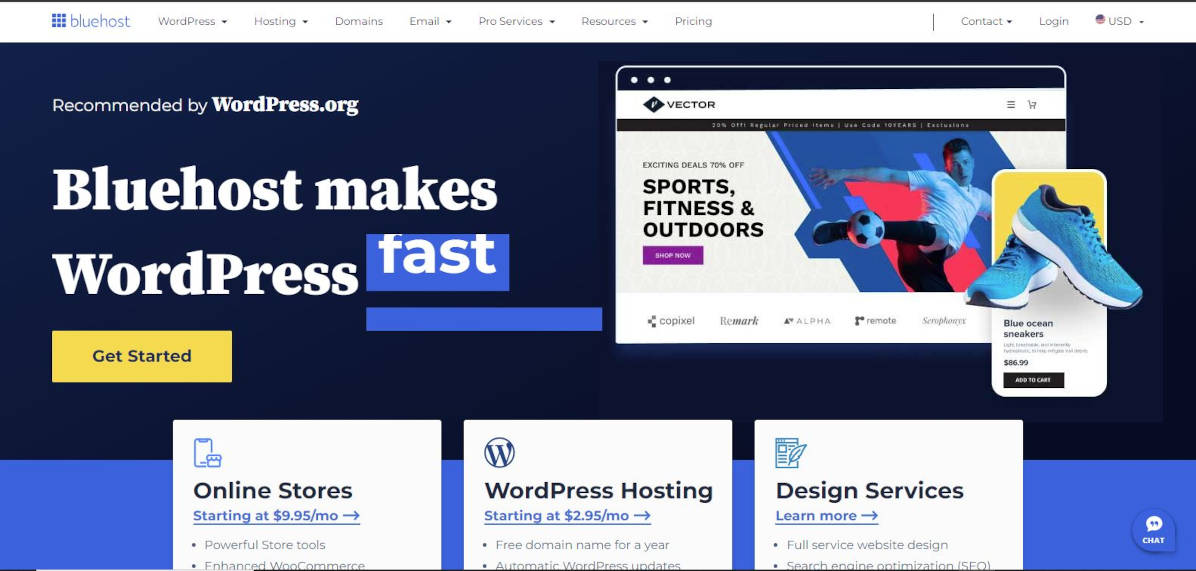
Bluehost is a widely recognized hosting provider, particularly favored for its user-friendly approach. They offer a range of hosting options, including shared hosting, VPS hosting, and dedicated hosting. Bluehost is a popular choice for WordPress hosting and provides excellent customer support.
HostGator
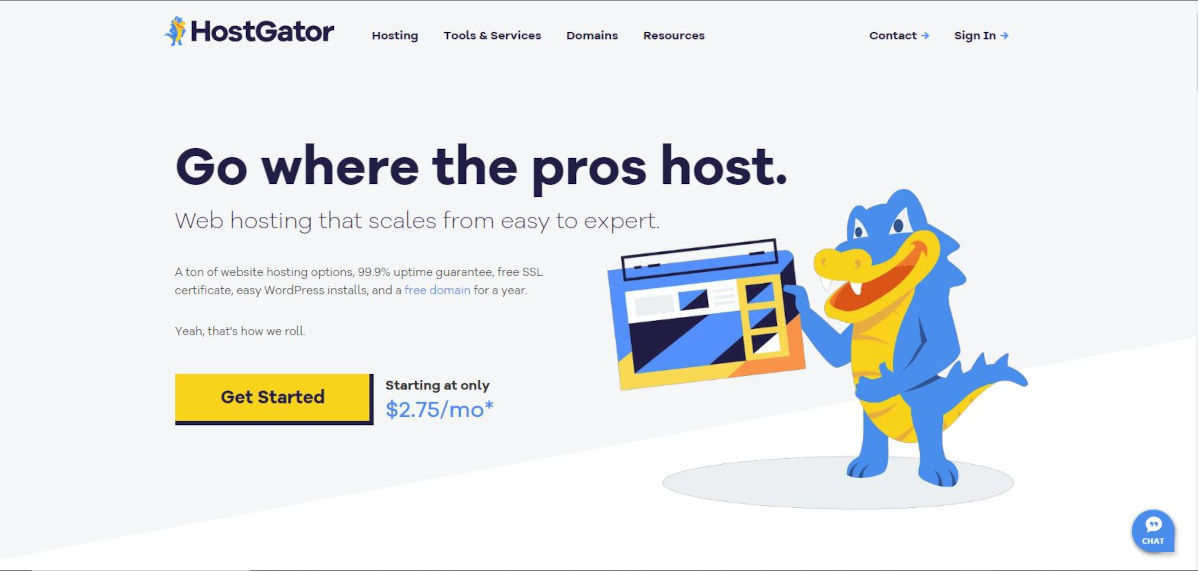
HostGator is another trusted name in the hosting industry, known for its affordability and user-friendly interface. They offer a wide range of hosting services, including shared hosting, VPS hosting, and dedicated servers. HostGator is suitable for both beginners and experienced website owners.
SiteGround
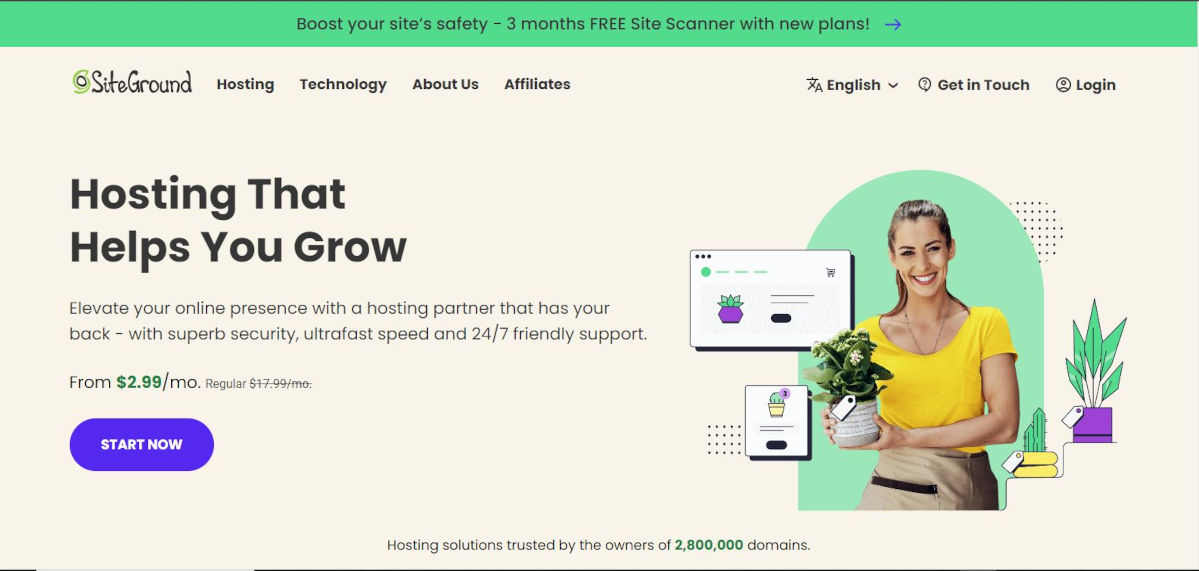
SiteGround stands out for its high-performance hosting services and exceptional customer support. They offer managed WordPress hosting and provide features such as free SSL certificates and automated backups. SiteGround is an excellent choice for those who prioritize website speed and security.
InMotion Hosting
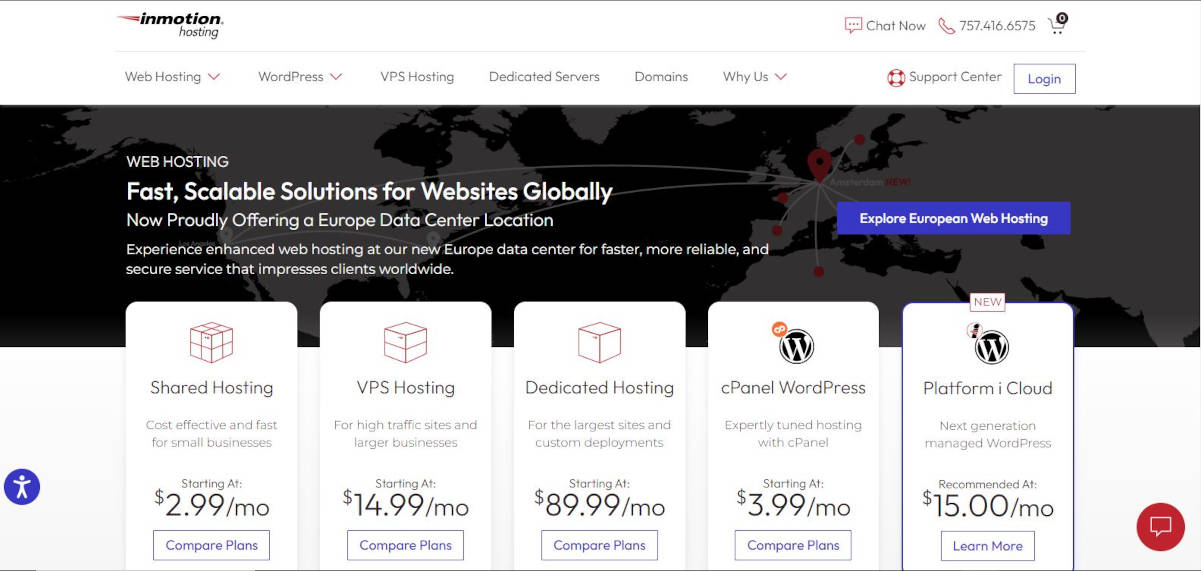
InMotion Hosting is a reliable hosting provider known for its excellent uptime and customer support. They offer a variety of hosting services, including shared hosting, VPS hosting, and dedicated servers. InMotion Hosting is a popular choice for businesses and individuals looking for dependable hosting solutions.
How to Choose the Right Hosting Provider
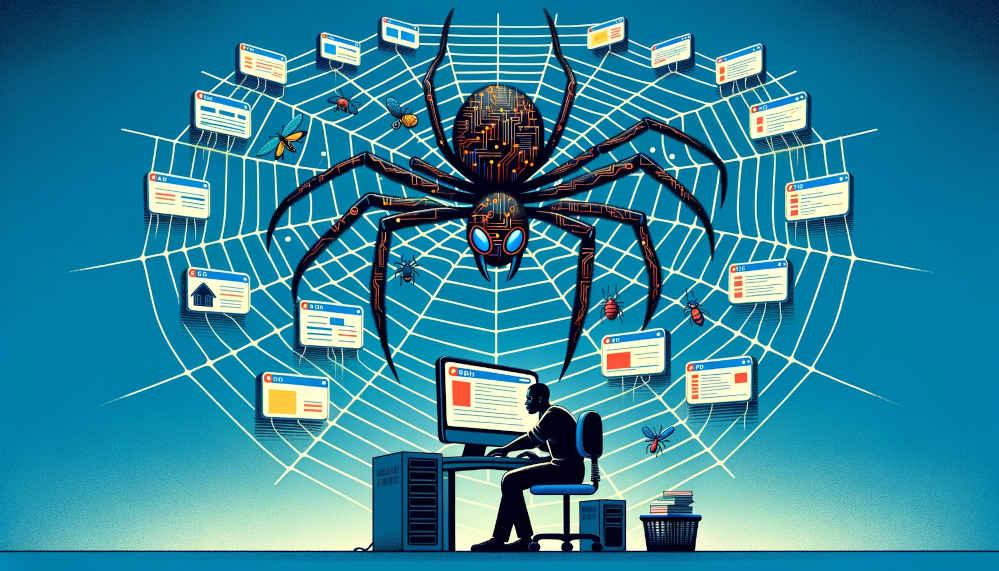
Factors to Consider
Choosing the right hosting provider involves careful consideration of several factors:
- Hosting Needs: Assess your website’s requirements, including the type of website you’re running, anticipated traffic, and technical expertise.
- Budget: Determine how much you’re willing to invest in hosting services.
- Support: Evaluate the level of customer support offered by the hosting provider.
- Scalability: Ensure that the provider offers plans that can accommodate your future growth.
- Server Locations: Consider the geographic locations of the provider’s data centers, which can impact website speed.
Reading User Reviews
Before making a decision, read user reviews and testimonials to gain insights into the experiences of other website owners. Pay attention to reviews that highlight specific strengths and weaknesses of each hosting provider.
Setting Up Your Hosting Account
Now that you’ve chosen a hosting provider, it’s time to set up your hosting account. This process involves a few essential steps:
Registering a Domain Name
Your domain name is your website’s unique address on the internet (e.g., www.yourwebsite.com). Most hosting providers offer domain registration services, allowing you to secure a domain that reflects your brand or website’s purpose.
Selecting a Hosting Plan
Choose a hosting plan that aligns with your needs and budget. Most hosting providers offer various plans tailored to different requirements, from basic shared hosting to more advanced options like VPS or dedicated hosting. Carefully review the features and resources included in each plan.
Configuring Your Hosting Environment
Once you’ve registered a domain and selected a hosting plan, you’ll need to configure your hosting environment. This involves setting up important aspects such as email accounts, domain settings, and website databases. Your hosting provider’s control panel or dashboard will guide you through these setup steps.
Website Migration

Moving Your Website to a New Host
If you’re transitioning from an existing hosting provider to a new one, the process can seem daunting. However, website migration is a common procedure, and hosting providers often offer tools and services to simplify the transfer.
Common Challenges and Solutions
During website migration, you may encounter challenges such as potential downtime or data loss. To mitigate these issues, it’s crucial to follow best practices and perform thorough testing before making your website live on the new host.
In the next sections, we’ll explore how to manage your hosting account effectively, optimize your website’s performance, and ensure data security.
Managing Your Hosting
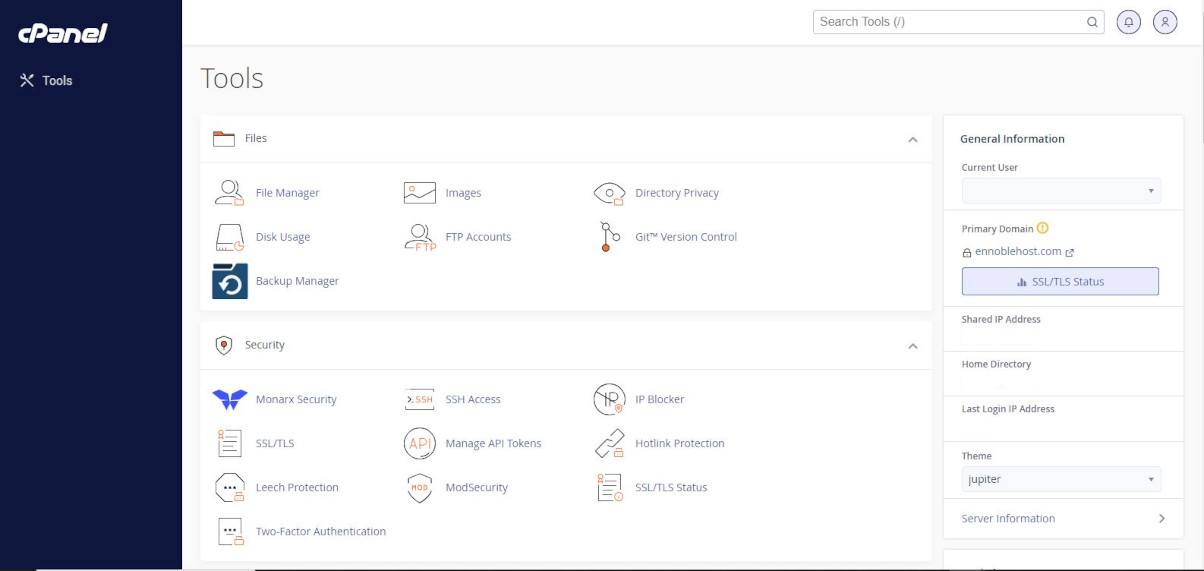
Control Panel Overview
Most hosting providers offer a control panel that serves as the dashboard for managing your hosting account. Common control panel options include cPanel, Plesk, and custom panels developed by hosting providers. In this section, we’ll provide an overview of how to navigate and use your hosting control panel effectively.
Your control panel allows you to perform tasks such as:
- Managing Files: Upload, edit, and organize website files.
- Creating Email Accounts: Set up email addresses associated with your domain.
- Managing Databases: Create, modify, and back up databases for your website.
- Viewing Server Statistics: Monitor server resource usage and website performance.
- Installing Software: Use one-click installers for applications like WordPress.
Upgrading and Downgrading Plans
As your website grows, you may need to adjust your hosting plan to accommodate increased traffic and resource demands. Hosting providers typically offer options to upgrade or downgrade your hosting plan. Upgrading provides additional resources, while downgrading can save costs if your site’s requirements decrease.
Managing Email Accounts
Your hosting account includes the ability to create and manage email accounts associated with your domain. This allows you to have professional email addresses (e.g., [email protected]). Configure email settings, set up autoresponders, and manage spam filters to ensure efficient communication.
Website Performance Optimization

Importance of Website Speed
Website speed is a critical factor that affects user experience and search engine rankings. A slow-loading site can deter visitors and impact your site’s visibility on search engine results pages (SERPs). In this section, we’ll explore the significance of website speed and how to improve it.
Techniques to Optimize Website Performance
Optimizing your website’s performance involves several strategies:
- Image Optimization: Compress images to reduce file sizes without compromising quality.
- Content Delivery Networks (CDNs): Utilize CDNs to distribute content from servers closer to your website’s visitors.
- Browser Caching: Enable caching to store static files in a visitor’s browser, reducing load times for returning users.
Improving your website’s speed not only enhances the user experience but also contributes to your site’s SEO.
Backup and Disaster Recovery
Importance of Regular Backups
Data loss can occur due to various reasons, including hardware failures, human errors, or security breaches. Regular backups are essential to safeguard your website’s data and content. Many hosting providers offer automated backup solutions, but it’s advisable to create your backups as well.
Creating a Backup Strategy
Develop a comprehensive backup strategy that includes regular backups of both your website files and databases. Store backups securely, preferably offsite, to ensure that you can restore your website in the event of data loss or system failure.
Data Security
SSL Certificates
What Is an SSL Certificate?
An SSL certificate is a digital certificate that encrypts data transmitted between a user’s browser and your website’s server. It ensures secure communication and is indicated by the padlock icon and “https” in the web address. SSL certificates are essential for protecting sensitive information, such as login credentials and payment details.
Why SSL Is Crucial for Your Website
Having an SSL certificate not only enhances security but also builds trust with your website visitors. Search engines like Google also prioritize SSL-secured sites in search results, making it a crucial element for SEO.
Firewalls and Security Plugins
Protecting Your Website from Malicious Attacks
Firewalls and security plugins add an extra layer of protection to your website. They monitor and filter incoming traffic, blocking malicious attempts to access your site. Regularly updating and configuring security measures is essential to prevent common threats such as DDoS attacks and malware infections.
In the next sections, we’ll discuss customer support options and delve into the costs and pricing models of hosting services.
Customer Support

Types of Support
When you’re in the midst of managing your website or facing technical challenges, reliable customer support is invaluable. Hosting providers typically offer several types of support:
- Live Chat: Immediate assistance through chat.
- Email: Submitting inquiries via email with responses within a specified timeframe.
- Phone: Direct phone support for urgent issues.
- Ticketing System: Submitting support tickets for assistance.
Evaluating Hosting Provider Support
The quality of customer support can vary among hosting providers. Consider these factors when evaluating a hosting provider’s support:
- Response Time: How quickly does the support team respond to inquiries?
- Expertise: Is the support team knowledgeable and capable of addressing technical issues?
- Availability: Are support channels available 24/7?
- User Feedback: Read reviews and testimonials to gauge user experiences with customer support.
Responsive and knowledgeable customer support can be a lifesaver when you encounter technical difficulties or have questions about your hosting service.
Costs and Pricing Models
Understanding Hosting Costs
The costs associated with hosting services can vary widely depending on several factors:
- Hosting Type: Shared hosting is typically the most affordable, followed by VPS, dedicated hosting, and cloud hosting.
- Resource Allocation: The amount of server resources you require impacts pricing.
- Add-Ons: Additional features, such as SSL certificates or domain registration, may incur extra costs.
- Contract Length: Longer-term contracts often come with discounted rates.
Different Pricing Models
Hosting providers offer various pricing models to suit different needs:
- Monthly Billing: Pay on a month-to-month basis, offering flexibility.
- Annual Billing: Commit to a year of hosting in advance, often with cost savings.
- Multi-Year Contracts: Longer contracts may provide substantial discounts but require a more extended commitment.
When selecting a pricing model, consider your budget, the scalability of your website, and your long-term plans.
Conclusion
Selecting the right hosting provider and plan is a decision that significantly influences your website’s performance, security, and overall success. Whether you’re running a small blog or managing a thriving e-commerce website, the quality of your hosting service matters.
As you move forward with your online journey, remember that technology and hosting trends evolve. Stay informed about the latest developments in the hosting industry to ensure your website remains competitive and efficient.
Website hosting is the foundation of your online presence, and making an informed choice can set you on the path to online success. We hope this comprehensive guide has equipped you with the knowledge needed to navigate the world of website hosting services effectively.
If you have any further questions or need additional assistance, don’t hesitate to reach out to your chosen hosting provider’s support team. Your hosting journey is just beginning, and with the right knowledge, you can create a secure, high-performing, and successful online presence.
Recap of Key Points
In this comprehensive guide, we’ve covered a wide range of topics related to website hosting services. To summarize, here are the key points you’ve learned:
- Website Hosting Services: The fundamental infrastructure that allows your website to exist on the internet.
- Types of Hosting Services: Shared, VPS, dedicated, and cloud hosting options, each with its advantages and drawbacks.
- Key Features to Consider: Server resources, uptime, scalability, and security are critical factors.
- Hosting Providers: Top hosting providers, including Bluehost, HostGator, SiteGround, and Inmotion Hosting.
- Setting Up Your Hosting Account: Registering a domain name, selecting a hosting plan, and configuring your hosting environment.
- Website Migration: Moving your website to a new host, with solutions to common challenges.
- Managing Your Hosting: Overview of control panels, upgrading or downgrading plans, and managing email accounts.
- Website Performance Optimization: Techniques to improve website speed and user experience.
- Backup and Disaster Recovery: The importance of regular backups and creating a backup strategy.
- Data Security: SSL certificates, firewalls, and security plugins for protecting your website.
- Customer Support: Types of support and how to evaluate the quality of support.
- Costs and Pricing Models: Understanding hosting costs and different pricing structures.