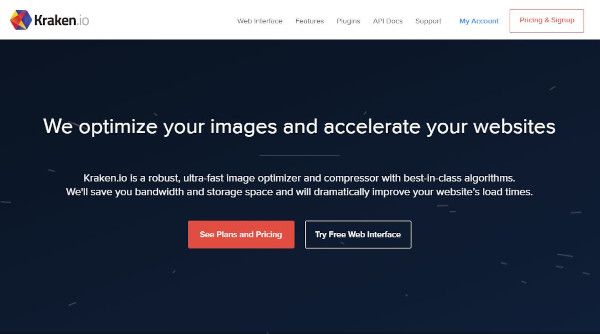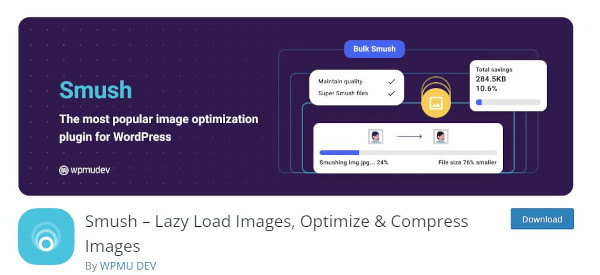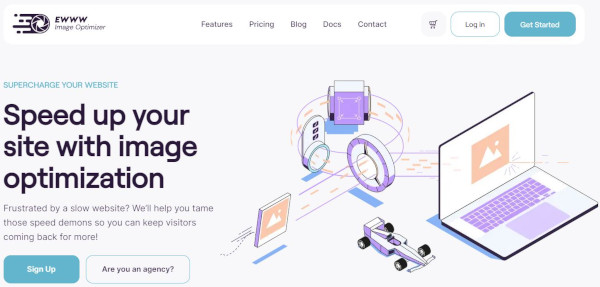In today’s digital age, image optimization tools have become crucial for optimizing every element of your website. One often overlooked yet immensely important aspect is image optimization. Images play a significant role in engaging visitors, conveying information, and enhancing the overall aesthetics of your site.
Large and unoptimized images can significantly slow down your site, leading to higher bounce rates and decreased user satisfaction. Thankfully, there are several powerful free image optimization tools available that can help you achieve blazing-fast website performance without compromising on visual quality.
Table of Content
Why Image Optimization Matters
- Images often account for a significant portion of a website’s total page size.
- Large images can lead to slower load times, especially on mobile devices or in regions with slower internet connections.
- This can result in frustrated visitors and higher bounce rates, ultimately affecting your site’s search engine rankings.
Before we dive into the list of the best free image optimization tools, let’s look at an overview of the comparison chart of these tools.
Comparison of Top Free Image Optimization Tools
| Feature | TinyPNG | Optimizilla | Compressor.io | ImageOptim | Kraken.io | ShortPixel | Smush | Photopea | EWWW Image Optimizer | Squoosh |
|---|---|---|---|---|---|---|---|---|---|---|
| Compression Type | Lossy & Lossless | Lossy & Lossless | Lossy & Lossless | Lossy & Lossless | Lossy & Lossless | Lossy & Lossless | Lossy & Lossless | Lossless | Lossy & Lossless | Manual Adjust |
| Batch Compression | Yes | Yes | Yes | Yes | Yes | Yes | Yes | Yes | Yes | Yes |
| WordPress Plugin | Yes | No | No | No | Yes | Yes | Yes | No | Yes | No |
| API Integration | No | No | No | No | Yes | No | Yes | No | Yes | No |
| Transparency Support | Yes | Yes | Yes | Yes | Yes | Yes | Yes | Yes | Yes | No |
| Visual Preview | Yes | Yes | Yes | No | Yes | Yes | No | No | Yes | Yes |
| Compression Report | Yes | No | Yes | Yes | Yes | Yes | Yes | No | Yes | No |
| WebP Conversion | No | No | No | No | Yes | Yes | Yes | No | Yes | No |
| User-Friendly Interface | Yes | Yes | Yes | Yes | Yes | Yes | Yes | Yes | Yes | Yes |
| Compatibility | Web Browser | Web Browser | Web Browser | Mac OS | Web Browser | CMS Plugin | WordPress Plugin | Web Browser | WordPress Plugin | Web Browser |
| Free Plan | Yes (Limited) | Yes (Limited) | Yes (Limited) | Yes | Yes (Limited) | Yes (Limited) | Yes (Limited) | Yes (Limited) | Yes (Limited) | Yes (Limited) |
| Premium Plan | Yes | Yes | Yes | No | Yes | Yes | Yes | No | Yes | No |
Criteria for Selecting Image Optimization Tools
When selecting the best image optimization tools, several factors come into play. These include compression efficiency, ease of use, compatibility with various image formats, and additional features like batch processing. The tools listed below have been carefully chosen based on these criteria, ensuring they provide optimal results for a wide range of users. The following factors should be taken into account when evaluating image optimization tools:
- Compression Efficiency: Effective reduction of file size while maintaining image quality.
- Image Formats: Support for various formats such as JPEG, PNG, GIF, and WebP.
- Batch Processing: Capability to optimize multiple images simultaneously.
- Resizing Options: Ability to resize images for responsive design and different screen sizes.
- Automation and Integration: Integration with CMS and APIs for automated optimization.
- User-Friendly Interface: Intuitive and easy-to-use interface for all skill levels.
- Compression Customization: Option to adjust compression settings per image.
- Retaining Metadata: Ability to preserve image metadata like EXIF and copyright info.
- Performance Impact: Positive effect on website loading times and overall performance.
- Cost and Licensing: Transparent pricing and licensing terms.
- Reviews and Recommendations: Positive feedback from other users and reliable recommendations.
Top 10 Free Image Optimization Tools

Tool 1: TinyPNG
TinyPNG is a popular choice for its simplicity and effectiveness. It employs smart lossy compression techniques to reduce the file size of your PNG and JPEG images without compromising their visual quality. The tool also offers a WordPress plugin for seamless integration.
Website: https://tinypng.com
Pros
- Efficient Compression
- Support for Multiple Formats
- User-Friendly Interface
- Batch Processing
- WordPress Plugin
Cons
- Limited Free Usage
- Compression Customization
- Premium Pricing
- No WebP Support
- Limited Image Editing
TinyPNG is a reliable image optimization tool with a user-friendly interface and efficient compression capabilities. However, its limitations in terms of free usage and customization might not suit all users, particularly those with specific compression requirements or larger image volumes.
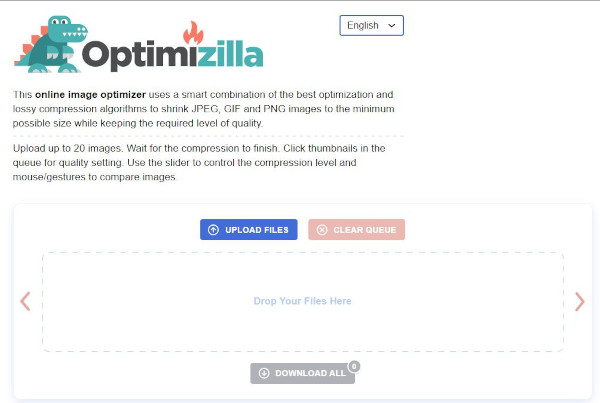
Tool 2: Optimizilla
Optimizilla is a user-friendly online tool that allows you to upload and compress multiple images at once. It offers a slider that lets you adjust the compression level in real time, giving you a preview of the image quality. This makes it easy to find the perfect balance between file size and image clarity.
Website: https://imagecompressor.com/
Pros
- Simple and User-Friendly
- Multiple Compression Options
- Batch Processing
- Preview Feature
- Online Access
Cons
- Limited Free Usage
- Quality Trade-Off
- Dependency on Internet
- No Advanced Editing Features
- Lack of Customization
Image Compressor is a straightforward online tool for image compression, suitable for users seeking quick and easy optimization. However, users looking for extensive customization options or advanced editing capabilities might need to explore other solutions.
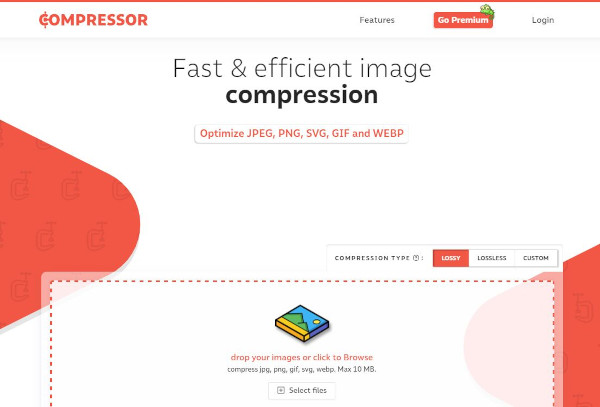
Tool 3: Compressor.io
Compressor.io is an excellent tool for compressing images without significant quality loss. It supports various formats and provides options for both lossy and lossless compression. Additionally, it offers a handy comparison feature to preview the original and compressed images side by side.
Website: https://compressor.io/
Pros
- High-Quality Compression
- Supports Various Formats
- Customizable Compression Settings
- Real-Time Preview
- No Watermarking
Cons
- Limited Batch Processing
- No Bulk Upload
- Online Dependence
- Image Size Limit
- Potential Quality Loss
Compressor.io provides effective image compression with customizable settings and a real-time preview, making it a solid choice for users who prioritize image quality. However, the lack of batch processing and some limitations in terms of file size and online dependency might impact its suitability for certain use cases.
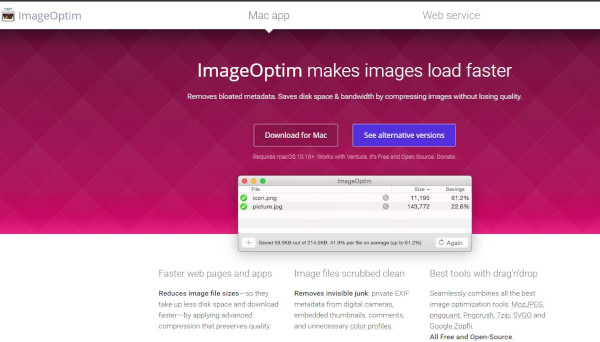
Tool 4: ImageOptim
ImageOptim is a powerful tool specifically designed for Mac users. It uses various optimization techniques to reduce image file sizes while maintaining their quality. It also removes unnecessary metadata from images, further reducing their size.
Website: https://imageoptim.com/mac
Pros
- Superior Compression Quality
- Multiple Compression Techniques
- Batch Processing
- Integration with macOS
- Preview Feature
Cons
- Limited to macOS
- No Web Interface
- No Cloud or WebP Support
- No Advanced Editing Features
- No Windows or Linux Support
ImageOptim is a powerful image optimization tool for Mac users, offering excellent compression quality and batch processing capabilities. However, its macOS exclusivity, lack of web interface, and limited format support might hinder its usability for non-Mac users and those requiring additional features beyond compression.
Tool 5: Kraken.io
Kraken.io offers a user-friendly interface and supports a wide range of image formats. It provides both lossy and lossless compression options, along with the ability to optimize images in bulk. The tool also includes a WordPress plugin for seamless integration.
Website: https://kraken.io/
Pros
- Robust Compression Algorithms
- Support for Multiple Formats
- Web Interface and API
- Customizable Compression
- Image Resizing
Cons
- Limited Free Usage
- Pricing Tiers
- Learning Curve
- Online Dependence
- No Bulk Upload
Kraken.io is a versatile image optimization tool with robust compression capabilities, customizable settings, and image resizing features. However, its pricing structure, learning curve, and certain limitations in terms of free usage and batch processing might impact its suitability for certain users and scenarios.
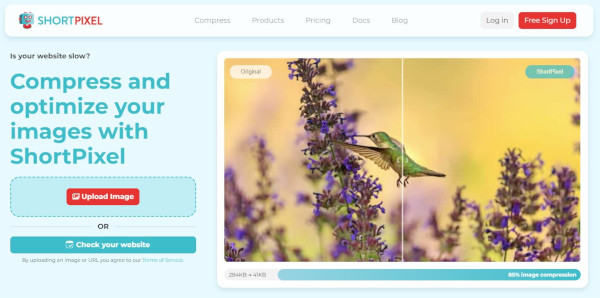
Tool 6: ShortPixel
ShortPixel is a versatile image optimization tool that offers various compression algorithms, including lossy, glossy, and lossless. It also provides a plugin for popular content management systems like WordPress, Magento, and Joomla, making integration a breeze.
Website: https://shortpixel.com/
Pros
- Versatile Compression
- Multiple Image Formats
- Bulk Compression
- Integration Options
- Customizable Compression Levels
Cons
- Limited Free Plan
- Pricing Structure
- WordPress-Centric
- Online Dependence
- No Offline Version
ShortPixel is a versatile image optimization solution with various compression options, bulk processing capabilities, and integration features. However, its pricing structure, online dependence, and platform specificity might influence its suitability for users with diverse needs and preferences.
Tool 7: Smush
Smush is a popular WordPress plugin that automatically optimizes images upon upload. It offers both lossy and lossless compression, as well as the ability to compress images in bulk. Smush also includes a feature called “Lazy Load,” which improves page load times by only loading images as they come into view.
Website: https://wordpress.org/plugins/wp-smushit/
Pros
- Efficient Image Compression
- Lossless and Lossy Compression
- Bulk Optimization
- Seamless WordPress Integration
- Automatic Optimization
Cons
- WordPress Exclusive
- Dependency on WordPress
- Paid Features
- Limited Image Editing
- No Offline Version
WP Smush is a convenient image optimization plugin for WordPress users, offering efficient compression options and seamless integration. However, its WordPress exclusivity, dependency on the platform, potential costs, and limited editing features might impact its suitability for users with diverse needs and preferences.
Tool 8: Photopea
Photopea is a unique online image editor that also includes optimization features. You can open and edit various image formats directly in your browser, then use the optimization tools to reduce the image size before downloading it.
Website: https://www.photopea.com/
Pros
- Online Photo Editing
- Supports Multiple Formats
- Familiar Interface
- Layer Support
- No Installation Required
Cons
- Learning Curve
- Internet Dependence
- Resource Intensive
- Limited Offline Use
- No Advanced Features
Photopea is a versatile online image editing tool that offers powerful features and a familiar interface. However, its learning curve, internet dependence, and potential resource intensity might affect its suitability for users with varying levels of technical expertise and editing requirements.
Tool 9: EWWW Image Optimizer
EWWW Image Optimizer is another powerful WordPress plugin that automatically optimizes your images. It offers both lossy and lossless compression, as well as the ability to convert and serve images in next-gen formats like WebP.
Website: https://ewww.io/
Pros
- Efficient Image Compression
- Lossless and Lossy Compression
- Multiple Image Formats
- Bulk Optimization
- WordPress Integration
Cons
- WordPress-Centric
- Dependency on WordPress
- Subscription Pricing
- Online Dependence
- No Offline Version
EWWW Image Optimizer is a capable image optimization solution for WordPress users, providing various compression options and bulk processing capabilities. However, its WordPress exclusivity, subscription pricing, and online dependency might influence its suitability for users with varying needs and preferences.

Tool 10: Squoosh
Squoosh is a web application developed by Google that allows you to manually adjust compression settings for different images. It provides real-time previews of how changes affect image quality and file size, helping you find the right balance.
Website: https://squoosh.app/
Pros
- Web-Based Image Optimization
- Wide Range of Formats
- Real-Time Preview
- Customizable Compression
- Offline Access
Cons
- No Batch Processing
- Internet Dependence
- Lacks Advanced Editing
- May Not Replace Dedicated Tools
- Learning Curve
Squoosh is a handy browser-based image optimization tool, that offers real-time previews and customizable compression settings. While it’s great for quick individual optimizations, its lack of batch processing and advanced editing features might limit its utility for users with specific image optimization needs.
How to Choose the Right Image Optimization Tool
Selecting the right image optimization tool depends on your specific needs. Consider factors such as the types of images you use, the level of compression you’re comfortable with, and the platform you’re working on. Experiment with different tools to find the one that best aligns with your requirements.
Evaluate the tool’s compatibility with your content management system (CMS) and its integration capabilities. Prioritize tools that offer a balance between compression efficiency and maintaining image quality. The ideal image optimization tool should align with your specific needs, ensuring faster load times and an improved user experience without compromising visual appeal.
FAQs
What is image optimization?
Image optimization refers to the process of reducing the file size of images while maintaining their visual quality. It aims to improve the loading speed of web pages and enhance user experience. By using various techniques and tools, unnecessary data is removed from images, resulting in faster loading times and reduced bandwidth usage.
How do you optimize images?
Image optimization can be achieved through several methods:
Compression: Reduce the file size by eliminating unnecessary data, often achieved through lossy or lossless compression algorithms.
Resizing: Adjust the dimensions of the image to fit the display requirements, reducing unnecessary pixels.
Choosing the right format: Select the appropriate image format based on the content and the desired level of quality.
Image sprites: Combine multiple images into a single file to reduce the number of server requests.
Lazy loading: Load images only when they are visible to the user, improving initial page load times.
Content delivery networks (CDNs): Distribute images across multiple servers globally to reduce latency.
How do I optimize a JPEG?
To optimize a JPEG image:
Compression: Use tools like JPEG optimizers to compress the image while balancing quality and size.
Quality settings: Adjust the quality settings during compression to find the right balance between file size and image clarity.
Resolution: Resize the image to the appropriate dimensions for its usage to eliminate unnecessary pixels.
Metadata removal: Strip off any unnecessary metadata like EXIF data.
Progressive JPEG: Save the image in progressive JPEG format to improve loading perception.
What is the best optimized image format?
The best image format for optimization depends on the context:
JPEG: Best for photographs and images with a wide range of colors. It supports compression with minimal loss of quality.
PNG: Ideal for images with transparency or simple graphics. It uses lossless compression and is suitable for images with sharp edges and text.
WebP: An emerging format developed by Google, offering both lossy and lossless compression. It often provides smaller file sizes compared to JPEG and PNG.
SVG: Suitable for logos and icons, as it’s a vector format that scales without loss of quality.
AVIF: A modern format that combines high-quality compression with smaller file sizes, but may not be universally supported yet.
How do I optimize SEO images?
Optimizing images for SEO involves making them more accessible and relevant to search engines:
Filename: Use descriptive filenames that include relevant keywords, separated by hyphens.
Alt text: Add descriptive alt text to images, providing context for visually impaired users and search engines.
Image sitemap: Include images in your website’s XML sitemap to help search engines index them.
Page speed: Optimize image sizes to improve page loading speed, which is a ranking factor in search algorithms.
Responsive design: Ensure images are appropriately sized for different devices to enhance user experience and SEO.
Structured data: Implement structured data (like schema markup) for images to provide search engines with more information about the image content.
Conclusion
Efficient image optimization is a crucial step in ensuring your website loads quickly and provides an excellent user experience. By using one of the top 10 free image optimization tools mentioned above, you can significantly enhance your website’s performance without sacrificing visual quality.