Discover essential SEO tips for beginners to improve your website’s visibility in search engines. Whether you’re new to SEO or looking to enhance your site’s performance, these 11 fundamental strategies can help drive organic traffic, increase brand awareness, and achieve SEO success. Let’s dive in!
Focus on On-Page SEO to Improve Your SEO

#1 Optimize Title Tags SEO Tips for Beginners
Your title tags inform both search engines and visitors what your page is about. Title tags appear as the clickable headline for your site in search engine results pages (SERPs).
Keep your titles between 55-60 characters. Google will cut off titles longer than that in the SERPs.
Include your target keywords close to the beginning of the title tag so they catch the reader’s attention.
Add branding at the end of the title tag. Your brand name brings familiarity to users.
For example:
“Beginner’s Guide to SEO [keyword] | BrandName [brand]”
Some other title tag SEO tips:
- Unique title tags for each page. Don’t duplicate or reuse.
- Use compelling language. The title grabs the user’s attention in SERPs.
- Avoid excessive keywords. Readability is important for on-page SEO.
Properly optimized title tags tell users and search engines what the page is about. They encourage clicks from searchers interested in your type of content.
Title tags are critical for on-page SEO because they appear prominently in Google searches and other search engine results. Titles help search engines understand the topic of each page.
To boost rankings, title tags should be crafted with target keywords in mind. Include your most important keyword phrases close to the start of the title tag.
Optimized title tags with keywords can improve click-through rates from search results. This then helps drive more organic traffic to your website.
#2 Write Meta Descriptions
Meta descriptions summarize your page content in 160 characters or less. They appear as a page snippet under the title tag in search results.
Meta descriptions don’t directly influence search engine rankings. However, compelling snippets result in higher click-through rates.
Include your focus keyword phrase in the meta description. Use appealing phrases in the beginning to capture attention.
Evoke curiosity by suggesting the value readers will get from your content. Add a call-to-action so users click on your site.
For example SEO meta description:
“Learn the essential SEO tips all beginners need to know. This easy guide covers all the basics including title tags, site speed, and backlinks. Get higher search engine rankings now.”
Meta description tips:
- Unique to each page. Varied descriptions.
- Call attention with emotional or benefit-driven language.
- Review snippets. Improve based on CTR.
With strategic meta descriptions, you can draw more qualified visitors who will convert to your site.
Meta descriptions summarize the page content for search engine results. Even though meta descriptions don’t directly impact search ranking, compelling descriptions can improve click-through rates.
Include your most important keyword and motivate users to click through to your page. Meta descriptions are a key on-page SEO element.
To optimize meta descriptions for SEO, be sure to make each one unique per page. Check search results to see how they appear and improve them over time.
#3 Use Target Keywords in Headers
Header tags like H1 and H2 help structure your content through headings and subheadings. They also highlight keywords and topics for search engines.
Only have one H1 tag on each page – this is the primary page heading. Use your target keyword in the H1 if it fits naturally.
For example:
H1: Beginner’s Guide to SEO Success
Break up content with H2 and H3 tags for secondary headings:
H2: Optimize Title Tags
H2: Improve Site Speed
H3: Reduce Large Image File Sizes
Search engines place more weight on keywords in headers for SEO. Headers also increase on-page optimization through the content structure.
Header tag tips:
- Format headers with CSS, not text style.
- Avoid overuse – 2-4 headings per page.
- Header hierarchy. Don’t repeat or skip levels.
- Use keywords where relevant.
Proper use of headers enhances the user experience while optimizing for keywords.
Headers like H1 and H2 help structure pages and highlight important keywords to search engines. Using keywords appropriately in headers boosts on-page SEO.
Each page should only have one H1 header – this will contain the main keyword for that page if it fits naturally. Additional headers like H2 and H3 can break up sections using secondary keywords.
When creating content, be thoughtful with header tags and keyword placement. Use targeted phrases where it makes sense. Proper header formatting enhances SEO as well as user experience.
#4 Optimize Image File Names
Images should have descriptive file names and alt text containing your focus keywords where it makes sense.
For example, name an image related to SEO tips:
seo-tips-for-beginners-keyword-in-url.jpg
Some best practices for image SEO include:
- Use dashes to separate words in file names.
- Keep file names under 60 characters.
- Include primary keywords – don’t keyword stuff.
- Use lowercase letters in file names.
- Optimize the file size. Compress images.
- Provide image alt text. 1-2 sentences relevant to the image and page topic.
Optimizing your image file names and alt text helps search engines better interpret the images on your pages. This improves their ability to determine the topic and content on each page.
Image SEO is part of overall on-page optimization. When adding images to pages, take care to give them descriptive file names using keywords that make sense.
Keep file names short but incorporate important terms search engines can pick up. Make sure the alt text also gives contextual details about the image.
Proper usage of keywords in image elements signals relevance for certain keyword phrases you want that page to rank for in search.
Technical SEO Tips

#5 Improve Site Speed
Site speed is a ranking factor for Google and other search engines. Faster sites rank higher and enjoy more qualified organic traffic.
Some ways to improve website speed:
- Optimize images – Compress file sizes and reduce resolution if possible. Large images slow sites down.
- Enable browser caching – Browser caching stores files locally on a user’s computer for faster load times.
- Minify CSS and JavaScript files – Remove unnecessary spaces and characters to reduce file size.
- Defer non-critical JS – Download JavaScript files that impact page rendering last.
- Asynchronous loading – Load content simultaneously instead of sequentially to speed up perceived load time.
- Use a content delivery network (CDN) – CDNs host assets in locations closer to website visitors to expedite delivery.
- Limit redirects – Chaining redirects results in slower page loads. Avoid unnecessary redirects.
- Reduce server response time – Upgrade to a faster hosting plan or optimize database queries.
- Eliminate render-blocking resources – CSS/JS files that block page rendering should be optimized.
- Enable GZIP compression – Reduce transferred file sizes for faster page loads.
- Limit DNS lookup time – Optimize DNS records for faster hostname resolution.
- Avoid landing page redirects – Redirecting landing pages results in slower load times.
There are web monitoring tools available to diagnose speed issues. Test your site speed regularly and optimize to maintain fast page load times.
Site speed is a confirmed ranking factor according to Google. Slow-loading pages negatively impact user experience, which in turn hurts rankings.
To improve site speed for better SEO, optimize images, enable caching, minify code, and enhance server response times. Test regularly with tools like Google PageSpeed Insights.
Faster sites tend to rank better in search results. By optimizing speed, you can enhance user experience and organic search traffic to your website.
#6 Fix Broken Links
Broken links on your site frustrate users when clicking on them returns errors or dead pages. Search engines also interpret too many broken links as a sign of a neglected, low-quality site.
Run broken link checks regularly to identify and fix issues. Redirect broken pages to functioning ones if relevant content is relocated.
A review of links to external sites still works or returns 404 errors. Contact sites to request fixing broken links pointing to your content.
Link-checking tools like Screaming Frog or Ahrefs can crawl your site to uncover broken internal and external links.
Some common causes of broken links:
- Pages removed or renamed
- Outdated linked resources
- URL typos
- Improper redirects
- Blocked pages
Fixing broken links indicates your content is well-maintained and reliable. Avoid losing referral traffic and search visibility.
Broken links create a bad user experience and may cause issues with search engine crawlers indexing your content properly. Users trying to navigate your site expect links to work.
Check for broken internal links pointing to deleted or changed pages. Redirect if possible or remove dead links. Ensure external links are still active and fix broken ones by contacting site owners.
Using link crawler tools regularly to audit for broken links is advised. Fix issues to improve SEO and prevent losing referral traffic from other sites.
#7 Make Your Website Mobile-Friendly
With more and more searches happening on mobile devices, having a mobile-friendly site is essential for SEO.
Some ways to improve mobile usability:
- Implement responsive web design – Content adapts based on the device and screen size.
- Size tap targets appropriately – Links and buttons should be easy to tap on small screens.
- Avoid interstitials and popups – These negatively impact user experience on mobiles.
- Optimize load speed – Sites with longer load times have high mobile bounce rates.
- Display accessible navigation and menus – Don’t hide key elements behind complex interactions.
- Limit horizontal scrolling – Horizontal scrolling is problematic on mobiles.
- Check legible font sizes – Small fonts create strain on mobile screens.
- Ensure clickable elements have enough space between them so the correct one is easier to tap.
Test your site on real devices using Google’s Mobile-Friendly tool. Mobile responsiveness signals search engines about positive mobile user experience.
With mobile usage growing, having a smartphone-friendly website is important for SEO rankings and driving organic search traffic. About 60% of searches now happen on mobile devices.
Ensure your site adapts well by testing on real phones. Implement responsive design, size tap targets appropriately, optimize speed, and avoid popups. Meeting core mobile UX guidelines preserve rankings.
#8 Enable SSL Certificate
SSL (Secure Sockets Layer) certificates enable HTTPS secure connections on your site.
Switching to HTTPS provides the following SEO benefits:
- Improved search ranking – Google favors secure sites for ranking.
- Increased click-through rate – Users feel more confident clicking links with HTTPS.
- Encrypted data transfers – Protect user data being transmitted.
Many web hosting providers offer low-cost SSLs. For sites on cloud platforms like WordPress or Squarespace, SSLs are included by default.
To set up SSL:
- Purchase an SSL certificate – Domain-validated certificates are inexpensive and sufficient in most cases.
- Install the certificate – Your web host will walk through the steps to install it.
- Update site URLs – Change all instances of “http” to “https” across the site.
- Enable HTTPS by default – Set a 301 redirect from http to https version.
Migrate your site fully to HTTPS and reap the search ranking and user trust benefits this change offers.
Increase Link Building

#9 Guest Blog Outreach
Guest posting or contributing articles to other high-authority websites in your industry is a proven link-building tactic and helps with off-page SEO. By getting featured on reputable external sites, you can:
- Gain backlinks pointing to your website which search engines count as votes of confidence.
- Increase referral traffic when readers click your byline to visit your site.
- Establish yourself as an expert by showcasing your knowledge.
- Expand brand awareness through added exposure and credibility.
Here is a step-by-step process for getting featured on other sites:
- Identify websites in your niche you would like to guest post for. Look for sites that align with your brand and accept contributor articles. Filter for high-authority sites with good domain ratings.
- Thoroughly research each site before pitching to understand their guidelines. Pay attention to the topics they cover, article styles, word counts, author bios, and backlink policies. Customize your pitch accordingly.
- Craft a compelling article topic that caters to the target audience of the site you are pitching. Offer something valuable and unique – don’t repurpose old posts.
- Write a personalized email to the editor or site owner. Mention your relevant expertise and interest in contributing specifically to their site. Attach the proposed article topic and a short author bio.
- Follow up if you don’t hear back after 2-3 weeks. Don’t be overly aggressive with outreach and make sure to space out your pitches.
- If your pitch is accepted, submit a well-written guest post following the site’s guidelines exactly. Include an author bio with links back to your site or desired landing pages.
- Promote your guest posts through your own marketing channels when they get published. Share on social media and link internally where relevant.
- Thank the site owner and ask about opportunities to contribute again. Nurture the relationship for potential ongoing placements.
With persistence and value-focused content, you can secure placements on authoritative sites, gain backlinks, and position yourself as a subject matter expert.
#10 Social Sharing
Promoting your content across social media increases visibility and helps earn high-quality backlinks. Share your new posts easily so readers can discover and circulate your content.
Include prominent social share buttons on all pages. Platforms like Facebook, Twitter, LinkedIn, Pinterest, and Reddit allow users to spread posts.
Utilize hashtags where appropriate so content surfaces in target keyword feeds. Mention influencers or companies in your industry to expand reach.
Share links on your own social profiles regularly. Vary posting times to catch followers in different timezones across networks.
Make content highly shareable with these tactics:
- Write compelling headlines that pique interest
- Create snappy meta descriptions for each post
- Include eye-catching article images
- Publish content formatted for scanning – break up long text
- Provide value with actionable tips or interesting information
- Leverage controversial, emotional, or trending topics
- Maintain consistent posting so followers expect updates
Social sharing extends organic discovery beyond just search traffic. The more your content gets circulated, the more authority it gains through user-generated signals.
#11 Local Directory Citations
Local citations involve listing your business name, address, and phone number (NAP) consistently across key online directories.
Directories like Google My Business, Yelp, and industry-specific sites provide citations that help search engines verify and trust your local business information.
Having complete and accurate NAP listings signals your business is legitimate and improves local SEO rankings.
Some of the top directories to focus on for local citations include:
- Google My Business
- Facebook Business Page
- Apple Maps
- Yelp
- YellowPages
- Best of the Web
- Better Business Bureau
- Industry associations
Conduct searches for your business name across directories to check for duplicate listings, outdated information, or inconsistencies. Listings on inappropriate directories should also be removed.
Use a citation management tool like Moz Local to automate auditing and updating details across many sites.
Local citations complement your organic optimization efforts by enhancing your visibility and reputation in the key directories consumers use to find local businesses.
Citations help search engines understand the relevance of your business for local searches. Complete, consistent NAP listings across top directories improve local SEO and search visibility.
Conclusion
Mastering core search engine optimization fundamentals is the best way to build organic search visibility as a beginner.
With the 11 tips outlined in this guide, you now have the essential knowledge to audit your site’s technical infrastructure, improve on-page elements, produce search-friendly content, earn backlinks, and leverage local listings.
While SEO takes continuous effort, implementing these introductory best practices will get your strategy pointed in the right direction.
Focus on:
- Optimizing title tags and meta descriptions
- Using target keywords appropriately throughout the content
- Improving your site’s speed and mobility
- Creating compelling content built around your focus keywords
- Fixing broken links across the site
- Building links through guest posting and social promotion
- Monitoring your performance and doubling down on what works
The more you learn about and actively apply SEO principles, the more adept you will become. SEO is an iterative process with always-changing best practices as algorithms evolve.
What matters most is keeping up with core webmaster guidelines from Google and consistently providing users with the most relevant, high-quality experience. The website traffic will follow.
I hope these important SEO tips for beginners give you a strong SEO foundation to build upon going forward. Let me know if you have any other beginner questions!

![You are currently viewing SEO Tips for Beginners: 11 Easy SEO Tips [2023]](https://rightroutemedia.com/wp-content/uploads/2023/08/seo-tips-for-beginners.jpg)

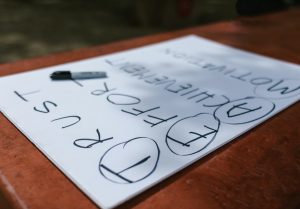
![Read more about the article How to Master Voice Search Optimization [2025]](https://rightroutemedia.com/wp-content/uploads/2023/09/Voice-Search-Optimization-300x200.jpg)